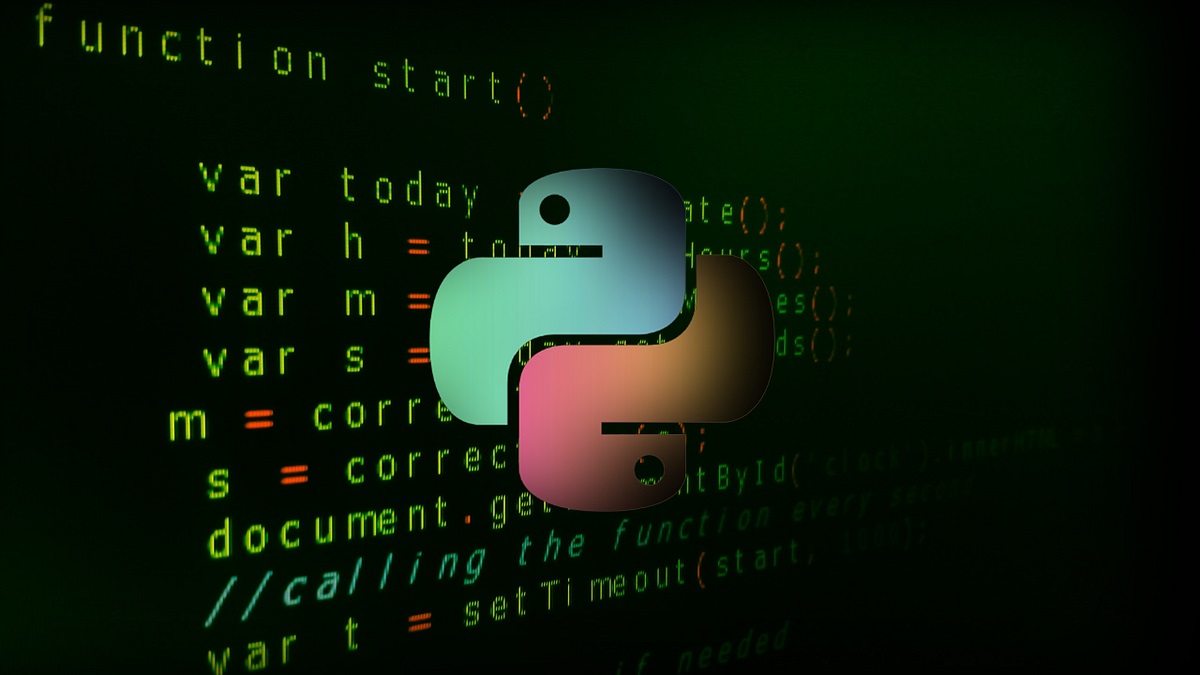
Photo by FACTS.NET
Parsing and analyzing large JSON files in Python can be efficiently done using the json module combined with strategies for handling large files, such as streaming or chunk-based processing. If the JSON file is too large to load into memory all at once, we can read and process it in smaller, manageable parts.
Below is a basic program that parses and analyzes large JSON files in Python. This example assumes a JSON file containing an array of objects. We’ll read the file in chunks and analyze basic information such as counting records, extracting specific fields, or calculating summary statistics.
Read More about tecplot’s using
Steps:
- Reading JSON files: For very large files, we can use streaming techniques such as ijson to parse the JSON incrementally.
- Processing and analyzing: We can extract and process data on the fly.
- Handling errors: It’s important to handle JSON decoding errors gracefully.
Example Program
import json
import ijson
def analyze_json_file(filename):
"""
Analyze a large JSON file and extract useful information.
"""
# Variables to hold analysis results
record_count = 0
field_counts = {}
try:
with open(filename, 'r', encoding='utf-8') as f:
# Stream parsing the JSON file
objects = ijson.items(f, 'item')
for obj in objects:
record_count += 1
# Example: Counting occurrences of fields
for field in obj.keys():
if field in field_counts:
field_counts[field] += 1
else:
field_counts[field] = 1
# Example: You can perform additional analysis on the object here
# For instance, sum values, calculate averages, etc.
except FileNotFoundError:
print(f"Error: The file {filename} does not exist.")
except json.JSONDecodeError:
print("Error: Failed to parse JSON. The file may be malformed.")
# Print summary analysis
print(f"Total records processed: {record_count}")
print(f"Field counts: {field_counts}")
# Example usage
if __name__ == "__main__":
# You can replace 'large_file.json' with the actual path to your large JSON file.
analyze_json_file('large_file.json')
Explanation:
- ijson: This is a module that allows for incremental reading of large JSON files. It’s useful for large files because it doesn’t load the entire file into memory.
- We use ijson.items(f, ‘item’) to iterate over the items in the JSON file. This assumes that the JSON file is an array of objects at the top level.
- File Processing: The with open() statement is used to safely open and read the file, ensuring it’s closed after reading.
- Record and Field Counting: The program counts the total number of records in the JSON and keeps track of how often each field appears. You can modify the analysis logic based on your specific requirements (e.g., summing up values, extracting specific fields, etc.).
Installation of ijson
You can install the ijson module by running:
pip install ijson
Advanced Analysis
You can extend the analysis by adding logic for summarizing numerical fields, calculating averages, or extracting certain key-value pairs based on your needs.



Leave a Reply